La section des petites annonces produits sur la version mobile est maintenant dotée de filtres de recherche comme sur la version desktop.
Vous avez à présent la possibilité de filtrer les résultats par prix ainsi que par localisation et de trier les résultats par date, prix ou localisation.
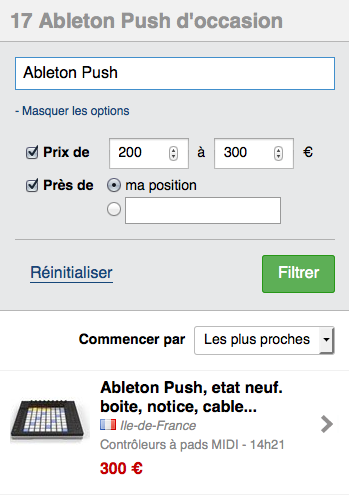 Quelques fonctionnalités en détail :
Quelques fonctionnalités en détail :
Le premier champ texte vous permet de chercher un terme dans les annonces, il retourne également des suggestions selon ce que vous tapez pour vous diriger vers les produits / marques / catégories cherchées.
L’option « Près de ma position » vous permet de filtrer les annonces les plus proches de votre position actuelle en utilisant la géolocalisation de votre smartphone (vous devez bien sûr avoir activé le service de géolocalisation pour que cela puisse fonctionner).
Le tri « Commencer par les plus proches » vous permet de trier les annonces par localisation si vous avez renseigné le filtre « Près de ».
куда можно сходить в питере Экскурсии в Питере – разнообразие предложений для любого вкуса. Телеграм поможет выбрать идеальную экскурсию, исходя из ваших интересов.
рулонные шторы на пластиковые окна Рулонные шторы на окна идеально подходят для создания минималистичного и функционального интерьера. Они легко монтируются, занимают мало места и позволяют регулировать световой поток. Такие шторы популярны в спальнях, гостиных и офисных помещениях, где важен комфорт и удобство управления.
Подшипник цена Изготовитель подшипников – компания, специализирующаяся на производстве различных типов подшипников. Важно выбирать изготовителя с современным оборудованием и квалифицированным персоналом.
спины за регистрацию без депозита с выводом Казино, предлагающие бездепозитные бонусы, демонстрируют свою уверенность в качестве предоставляемых услуг. Это своего рода маркетинговый ход, направленный на привлечение новых игроков и формирование лояльности. Игроки, получившие положительный опыт, с большей вероятностью вернутся и станут постоянными клиентами. Бездепозитный бонус
¡Saludos, descubridores de riquezas secretas !
Casinos con bonos de bienvenida nuevos – https://bono.sindepositoespana.guru/ casinosonlineconbonodebienvenida
¡Que disfrutes de asombrosas botes sorprendentes!
https://1-bs2best.lat/blacksprut_bs2best.html
Greetings, discoverers of secret humor !
Stupid jokes for adults with smart delivery – https://jokesforadults.guru/# good jokes for adults
May you enjoy incredible successful roasts !
психиатрическая клиника Психиатрическая клиника. Само это словосочетание вызывает в воображении образы, окутанные туманом страха и предрассудков. Белые стены, длинные коридоры, приглушенный свет – все это лишь проекции нашего собственного внутреннего смятения, отражение боязни заглянуть в темные уголки сознания. Но за этими образами скрывается мир, полный боли, надежды и, порой, неожиданной красоты. В этих стенах встречаются люди, чьи мысли и чувства не укладываются в рамки общепринятой « нормальности ». Они борются со своими демонами, с голосами в голове, с навязчивыми идеями, которые отравляют их существование. Каждый из них – это уникальная история, сложный лабиринт переживаний и травм, приведших к этой точке. Здесь работают люди, посвятившие себя помощи тем, кто оказался на краю. Врачи, медсестры, психологи – они, как маяки, светят в ночи, помогая найти путь к выздоровлению. Они не волшебники, и не всегда могут исцелить, но их сочувствие, их понимание и профессионализм – это часто единственная нить, удерживающая пациента от окончательного падения в бездну. Жизнь в психиатрической клинике – это не заточение, а скорее передышка. Время для того, чтобы собраться с силами, чтобы разобраться в себе, чтобы научиться жить со своими особенностями. Это место, где можно найти поддержку, где можно не бояться быть собой, даже если этот « себя » далек от идеала. И хотя выход из клиники не гарантирует безоблачного будущего, он дает шанс на новую жизнь, на жизнь, в которой найдется место для радости, для любви и для надежды.
получить 1000 рублей на карту бесплатно Тысяча рублей, словно луч надежды, маячит перед новичками онлайн-казино, предлагая начать свой путь в мир азарта без каких-либо финансовых вложений. Это возможность испытать удачу, не рискуя собственными средствами, и почувствовать вкус победы, не расставаясь с кровно заработанными. 1000 рублей за регистрацию вывод сразу без вложений в казино адмирал
https://b2tor2.cc/index.html
https://b2shop.gl/blacksprut_zerkalo.html
знакомства Донецк Секс знакомства Горловка: Любовь во время войны В Горловке, где жизнь подвержена постоянной опасности, люди ищут утешение и близость друг в друге. Онлайн-знакомства помогают им найти партнеров для интимных встреч.
https://2-bs2best.lat/blacksprut_zerkalo.html
It’s amazing for me to have a website, which is good designed for my know-how. thanks admin
сайт Rio Bet Casino
Wow, wonderful blog structure! How lengthy have you ever been blogging for? you made blogging look easy. The full look of your website is magnificent, as smartly as the content!
сайт банда казино
Keep on working, great job!
зеркало leebet casino
https://b2tsite3.cc/blacksprut_zerkalo.html
https://1-bs2best.lat/blacksprut.html
https://b2tor2.cc/darknetmarket.html
phenylacetone Ephedrine is often used to produce phenylacetone, a key intermediate in stimulant synthesis. From phenylacetone, substances like methylone, mephedrone (4-MMC), and 3-CMC can be made using methylamine. Phenylnitropropene, derived from nitroethane, is another precursor. A-PVP and 4-methylpropiophenone are also widely used in synthetic drug production. BMK glycidate is commonly used to synthesize controlled substances.
Асфальтирование под ключ
wine themed decor Oiseaux et Vin (French for “Birds & Wine”) is Alesya G’s elegant bird collection for wine lovers. Explore bird-themed drinkware and accessories – from chic stemless wine glasses and insulated tumblers to fun phone cases featuring wine-sipping birds. These unique gifts marry French style with humor, perfect for wine enthusiasts and bird lovers alike. Sip and celebrate – shop wine-bird mugs, shirts, and decor now!
¡Bienvenidos, jugadores hábiles !
Casino online sin registro y seguro – п»їmejores-casinosespana.es casinos sin licencia espaГ±a
¡Que experimentes maravillosas triunfos legendarios !
купить мерседес Авто из Японии: Традиционное качество и надежность Японские автомобили славятся своей надежностью и долговечностью. Toyota, Honda и Mazda – это бренды, проверенные временем.
https://b2shop.gl/darknetmarket.html
Superb website you have here but I was wanting to know if you knew of any user discussion forums that cover the same topics talked about here? I’d really love to be a part of online community where I can get feed-back from other experienced people that share the same interest. If you have any suggestions, please let me know. Cheers!
http://cpaday.com.ua/yak-vybraty-idealni-led-linzy-dlya-avto.html
¡Saludos, apostadores talentosos !
Casino sin licencia y apuestas instantГЎneas – http://audio-factory.es/ casino sin licencia espaГ±a
¡Que disfrutes de asombrosas tiradas brillantes !
OneConverter.com does more than just numbers—it also converts digital data. Whether you want to know how many gigabytes fit into a terabyte or how many bits are in a kilobyte, this tool has you covered. The digital storage converter lists common units like bytes, kilobytes, megabytes, gigabytes, and terabytes alongside less common ones such as petabytes and exabytes. Simply enter a value, pick the starting unit, and then choose your desired unit to see an instant conversion. Even larger scales—zettabytes, yottabytes—are supported for advanced calculations. Researchers dealing with big data find this especially handy, as do photographers managing high-resolution files. If you need to compare file sizes or plan server capacity, this converter delivers precise results. All background calculations rely on the standard binary and decimal values, clarifying any confusion about whether to use base-2 or base-10 measurements. Everything updates automatically, so you never need to memorize conversion factors. Users of all skill levels—from novices to IT professionals—appreciate how OneConverter.com transforms digital measurement tasks into a quick, headache-free experience.
OneConverter
Currency exchange and time calculations can be tricky, but OneConverter.com makes them simple. Need to know how many euros you get for 100 US dollars? Select “Currency,” choose USD as the source and EUR as the target currency, enter “100,” and instantly see the converted amount. The site fetches up-to-date exchange rates, so you’re never working with outdated numbers. Want to figure out meeting times across continents? The time zone converter shows your local time alongside any global city. Just pick two zones, enter a time, and you’ll see what it is on the other end. You can even schedule calls across four different regions by adjusting each field. There’s no delay—calculations appear immediately, and you can switch dates and zones as needed. A simple toggle switches between 12-hour and 24-hour clocks. Travelers planning itineraries appreciate this tool for planning flights, while business professionals rely on it for international conference calls. OneConverter.com combines both currency and time functions under one roof, offering seamless, accurate, and free conversions without any registration or fees.
OneConverter
At OneConverter.com, changing units becomes a breeze. Imagine wanting to know how many centimeters fit into five feet—just visit the length converter, type “5,” select “Feet,” and choose “Centimeters.” In a blink, you have an exact answer. The same goes for mass conversions: kilograms, pounds, ounces, or stones—whatever you need. Need to measure liquid volume? Liters, gallons, or fluid ounces convert instantly with a few clicks. The site even handles specialized tasks like converting square feet to square meters for home renovation projects. A dropdown menu displays all available units in each category, so you’ll never guess at abbreviations. Behind the scenes, OneConverter relies on precise formulas and regularly updated data, ensuring every result is trustworthy. The design remains uncluttered: large input fields, clear dropdowns, and visible output. Use it on a phone or tablet—no app required. Whether you’re a DIY enthusiast measuring paint for a room, a chemist balancing solutions, or a runner tracking distances in miles versus kilometers, OneConverter.com serves as your digital ruler, scale, and compass, all in one place.
OneConverter
температура воды хургада Кайтинг в Хургаде в июле: жаркое солнце и отличный ветер Июль в Хургаде – это жаркое солнце и отличный ветер, создающие идеальные условия для кайтинга. Не забудьте взять с собой солнцезащитный крем и головной убор, чтобы защититься от палящего солнца.
не крутится разбрызгиватель посудомойки алматы Ремонт холодильников full no frost Алматы: Ремонт холодильников full no frost.
Когда я впервые открыл этот мир, ощущение было таким, будто я переступил грань реальности. Здесь каждый спин — это не просто азарт, а история, которую ты открываешь с каждым вращением.
Оформление удобен, словно невидимый проводник направляет тебя от игры к игре. Операции, будь то пополнения или вывод средств, проходят легко, как поток воды, и это удивляет. А служба помощи всегда рядом, как верный помощник, который никогда не подведёт.
Для меня Селектор стал пространством, где удовольствие и смысл переплетаются. Здесь каждая минута — это часть истории, которую хочется писать снова и снова.
Do you have any video of that? I’d like to find out some additional information.
dead rails script no key
¡Hola, jugadores expertos !
Casinosinlicenciaespana con tragamonedas Megaways – https://casinosinlicenciaespana.xyz/# casino online sin licencia espaГ±a
¡Que vivas increíbles recompensas asombrosas !
I appreciate, lead to I discovered exactly what I was having a look for. You have ended my 4 day lengthy hunt! God Bless you man. Have a nice day. Bye
cialis 2 5 mg 28 compresse prezzo
Hello guardians of breathable serenity!
Air Purifier for Smoke – Clean Air Fast – http://bestairpurifierforcigarettesmoke.guru/# bestairpurifierforcigarettesmoke
May you experience remarkable fresh inhales !
скачать игры по прямой ссылке Добро пожаловать в мир мгновенного гейминга, где скорость, удобство и безопасность стоят на первом месте. Забудьте о сложностях и насладитесь простым и эффективным способом получения доступа к вашим любимым играм.
букет пионов с доставкой в москве Пионы Москва: Ода красоте и элегантности в сердце столицы. Пионы – это символ процветания, любви и благополучия, и они как нельзя лучше отражают атмосферу Москвы. Мы предлагаем широкий выбор пионов, выращенных в лучших питомниках, чтобы каждый бутон был наполнен жизненной силой и энергией. Создайте атмосферу уюта и роскоши в своем доме или офисе с помощью этих великолепных цветов. Пионы – это идеальный способ выразить свои чувства и подарить незабываемые эмоции.
shipping from china to dubai Best Cargo Company in UAE: Sustainable Practices in Cargo Transportation
With AVIFtoPNGHero.com, users can seamlessly transform modern AVIF image files into the widely supported PNG format. It’s built with precision, offering crisp PNG output without distorting image data or compressing detail. Whether you’re preparing assets for e-commerce or publishing visuals to social media, the format conversion process is seamless. When speed, quality, and simplicity matter, AVIFtoPNGHero provides the ideal conversion solution.
aviftopnghero
Thank you, I have just been searching for info about this subject for a while and yours is the best I’ve discovered till now. However, what about the conclusion? Are you positive concerning the supply?
порно гей рассказы
Yesterday, while I was at work, my sister stole my iPad and tested to see if it can survive a thirty foot drop, just so she can be a youtube sensation. My iPad is now destroyed and she has 83 views. I know this is totally off topic but I had to share it with someone!
tadalafil mylan 5 mg recensioni
?Hola, seguidores del exito !
Casino fuera de EspaГ±a para jugadores de alto nivel – https://www.casinosonlinefueradeespanol.xyz/ casino online fuera de espaГ±a
?Que disfrutes de asombrosas tiradas brillantes !
Nice post. I learn something totally new and challenging on sites I stumbleupon on a daily basis. It’s always interesting to read through articles from other authors and use a little something from their websites.
http://kpu-kiev.org.ua/chy-mozhna-vykorystovuvaty-hermetyk-na-mokru.html
¡Saludos, entusiastas del éxito !
Casinos extranjeros con recarga mГnima desde 1 euro – https://www.casinoextranjerosdeespana.es/ casinos extranjeros
¡Que experimentes maravillosas tiradas afortunadas !
Need to convert JPGs into PNGs without fuss? JPGtoPNGHero.com has you covered. The interface is designed for ease: drag your JPG file into the upload field or click “Select” to choose manually. Once uploaded, advanced cloud servers handle the conversion, delivering a sharp, transparent-friendly PNG. A status bar tracks progress, and download buttons appear immediately afterward. For multiple files, batch mode lets you process them all in one go. No account or payment is required—just open the site in any browser. The service works smoothly on desktop computers, tablets, and smartphones under any operating system. Uploaded images erase themselves shortly after conversion, ensuring confidentiality. JPGtoPNGHero.com delivers dependable, free PNG conversions every time.
JPGtoPNGhero
At PNGtoJPGHero.com, swapping PNG files for JPG images couldn’t be simpler. Just visit the homepage, drag your image into the upload box, and let the server handle the rest. Within moments, optimized JPG versions become available via download links. You can process multiple photos in one session thanks to batch conversion, eliminating repetitive clicks. The entire workflow takes place in your web browser—no plug-ins or extra software required. This tool works on any device, whether you’re on a desktop, laptop, tablet, or smartphone. A live status indicator keeps you informed of every step. After conversion, uploaded files vanish automatically, ensuring your data stays private. PNGtoJPGHero.com delivers crisp, high-quality JPGs quickly, and best of all, it’s completely free.
PNGtoJPGhero.com
В обзорной статье вы найдете собрание важных фактов и аналитики по самым разнообразным темам. Мы рассматриваем как современные исследования, так и исторические контексты, чтобы вы могли получить полное представление о предмете. Погрузитесь в мир знаний и сделайте шаг к пониманию!
Узнать больше – https://vyvod-iz-zapoya-1.ru/
Turn bulky PNG images into lightweight WebP files in seconds with PNGtoWebPHero.com. The interface is clean and intuitive: a single upload field welcomes your PNGs—drag and drop or click to select. Cloud servers tackle the conversion, using advanced compression to keep picture quality while shrinking file size. A live progress bar keeps you informed as each job runs, and once it finishes, download links appear instantly for you to save the new WebP images. If you’re working on a project with multiple graphics, batch mode lets you convert all PNG files together, saving time and clicks. Because this tool operates purely online, there’s no need to install anything on your device—compatible with Windows, macOS, Linux, Android, and iOS. Privacy stays protected: every uploaded image is automatically deleted shortly after conversion, and no personal data is stored. Perfect for enhancing website performance, reducing bandwidth usage, or preparing images for sharing, PNGtoWebPHero.com provides fast, free, and hassle-free conversions at any time.
PNGtoWebPhero Converter